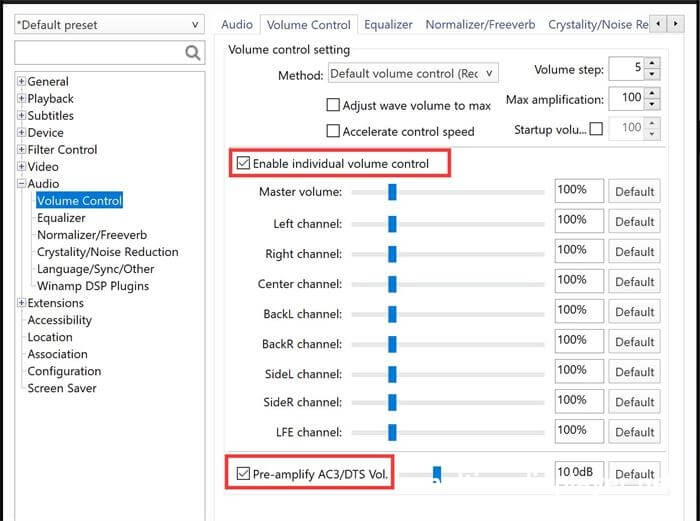Disable PotPlayer audio normalizer
If you are using a PC hawk to your AV receiver or audio amplifier, can't hear clearly the sound of people talking to each other when playing a movie using PotPlayer.
The reason is that PotPlayer has enabled "Audio normalizer" by default,Normalizer is for 2.0, 2.1 channel. which refers to adjusting all volume information dB to the same size,Causing the sound in the movie to be smoothed out, with both high and low volumes being lowered.
Right mouse click on PotPlayer,“Preferences - Audio - Normalizer/Freeverb” uncheck the Enable check box.
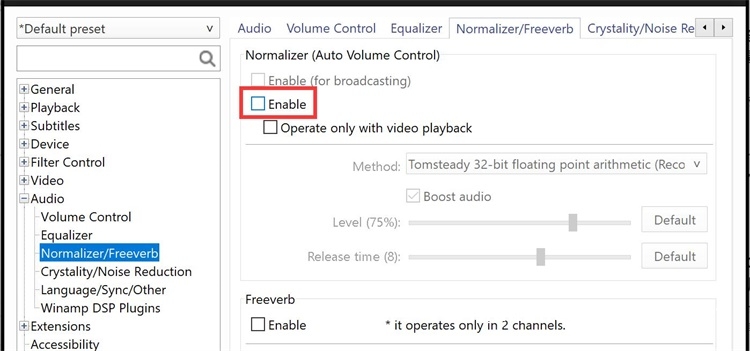
Or right mouse click on PotPlayer,“Audio - Audio Effects - Normalizer" (shortcut key:Shift+N).
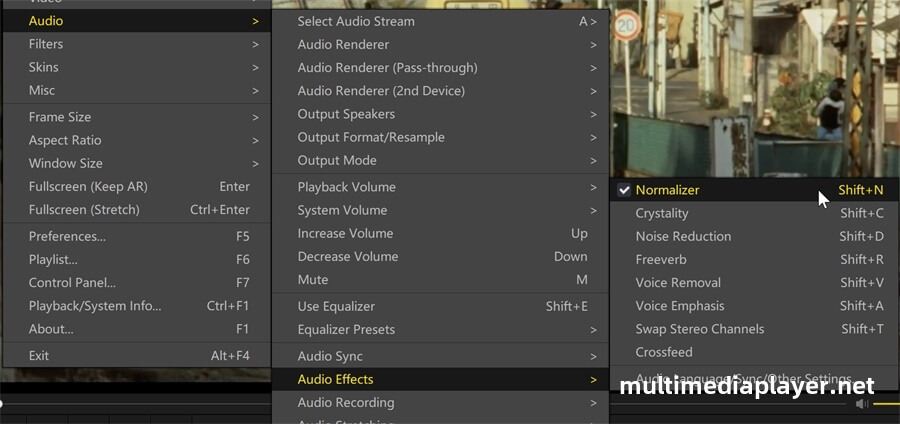
If "Normalizer" is not enabled, the dialogue between characters cannot be heard clearly.
You can Select the "Enable individual volume control" and "Pre-amplify AC3/DTS Vol" check box in the volume Control. If you still can't hear clearly, try increasing the master volume.