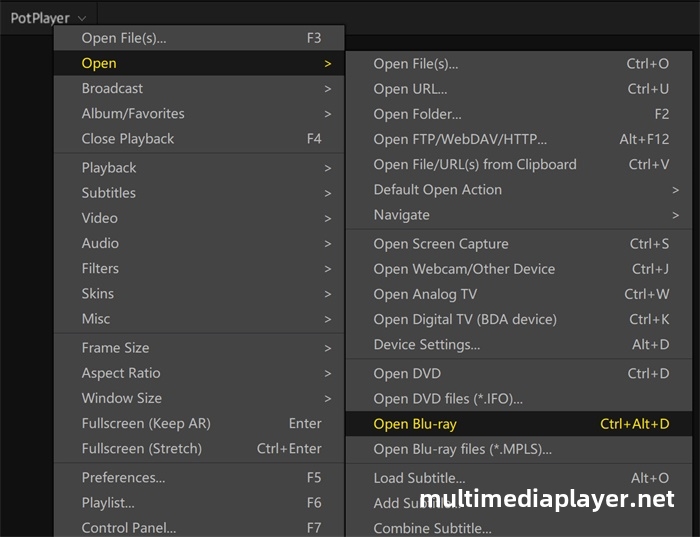How to play Blu-ray movies with PotPlayer in Windows
2021-12-24 - 50,174

There are usually two forms of downloaded Blu-ray movies,folder and ISO.
Blu-ray folder contains a BDMV folder and a CERTIFICATE folder,Blu-ray ISO file is a file with an iso extension.
Blu-ray folder
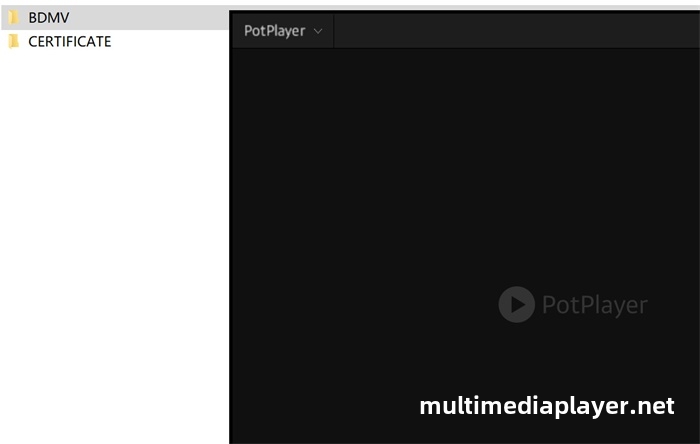
You can drag the BDMV folder into PotPlayer, and PotPlayer will automatically play it.
Alternatively, locate the M2TS file with the largest volume in the Stream folder under the BDMV folder and double-click to play it using PotPlayer.
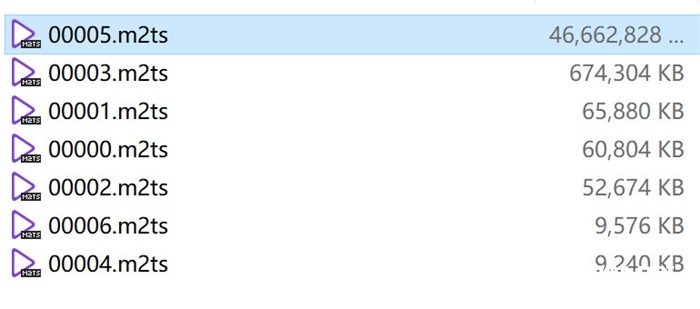
Blu-ray ISO file
Right mouse click on ISO file,chose“Mount”,the ISO file will open like Blu-ray folder.
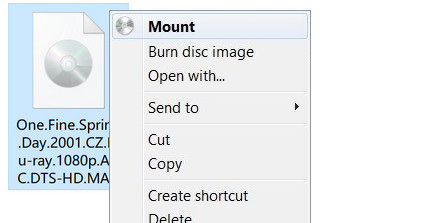
Right mouse click on PotPlayer,“Open - Open Blu-ray”.