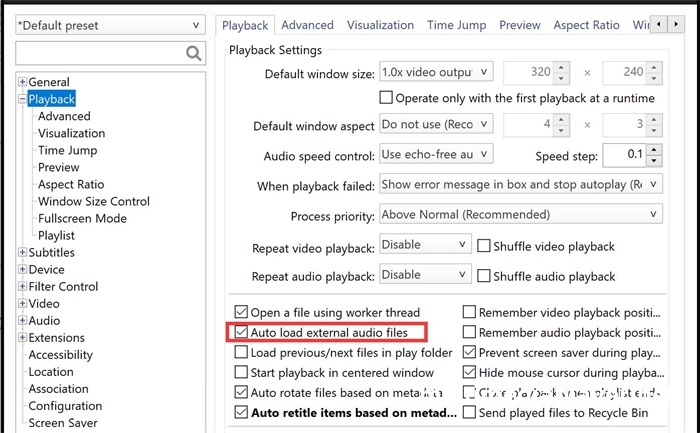PotPlayer load external audio,add other audio track
2019-07-24 - 14,519
Add downloaded voiceover audio and review audio to the PotPlayer for playback.PotPlayer can load audio files separately when playing video.
Method1:
Use PotPlayer to open the video, right mouse click on PotPlayer,“Open - Load External Audio", select the audio file.
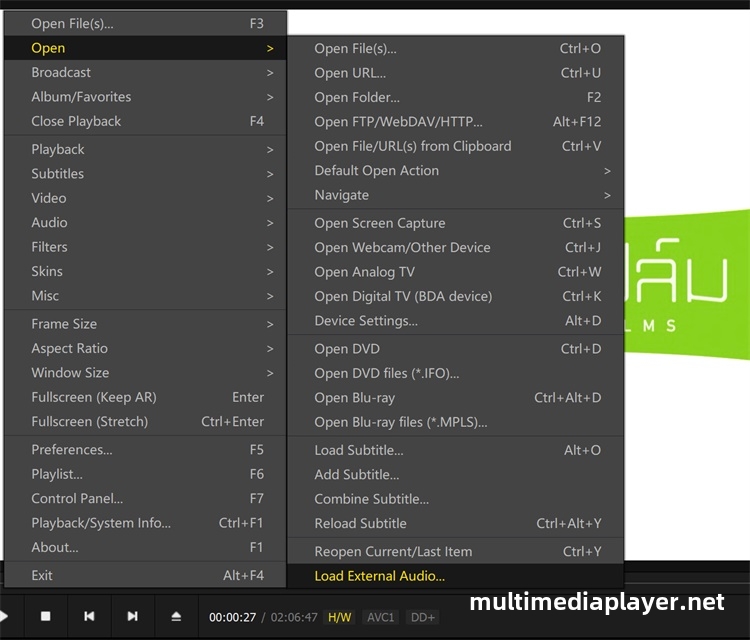
Method2:
You can also drag audio file into the "Load as external audio" area of the PotPlayer screen.

Method3:
Rename audio files to be the same as video files,right mouse click on PotPlayer,“Preferences - Playback”, check the “Auto load external audio files” check box.