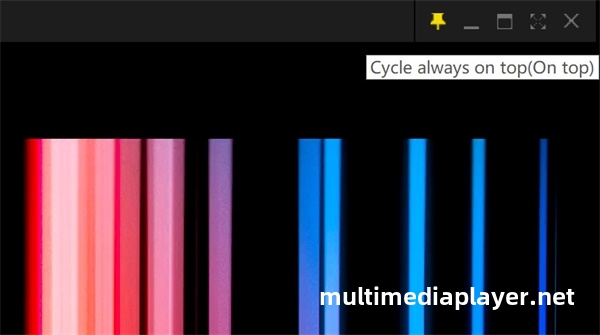-
PotPlayer Sync Audio and Video
PotPlayer can adjust the audio sync of the video to achieve audio and picture synchronization.
-
Setting the window position and window size when starting PotPlayer
Setting the window position and window size when starting PotPlayer
-
PotPlayer using FTP, WebDAV, and HTTP to play videos
PotPlayer is able to connect to many different devices using FTP, WebDAV, and HTTP to play videos.
-
PotPlayer Supports Closed Captioning(CC) Subtitles,setting show & hide tutorial
Closed Captioning(CC) Subtitles transcribes all significant audio conten,PotPlayer Supports Closed Captioning(CC) Subtitles
-
How to convert WebVTT subtitles to SRT subtitles?
WebVTT(.vtt) subtitles is used on web pages and many video platforms, PotPlayer can convert VTT subtitles to SRT subtitles.
-
PotPlayer show bookmark/chapter of video
Chapters make easy for viewers to navigate video,if your video have bookmark/chapter,PotPlayer will show markers of bookmark/chapter as white dots on nav.bar.
-
PotPlayer adds all files in a folder to playlist and plays them all
The default configuration of PotPlayer is add together similar files to playlist.Add together all files to playlist will show all the videos in the current directory
-
How to play video forward or backward by PotPlayer
Use PotPlayer play video,you can easily move forward or......
-
Show thumbnail previews on PotPlayer progress bar
Show thumbnail previews on PotPlayer progress bar,you can see thumbnail previews at various time points
-
How to set PotPlayer stay on top?
When working with multiple programs, you might want to pin PotPlayer's window and keep it always on top.