Install browser extension to play YouTube videos on Potplayer
2024-11-16 - 1,035
Extensions make the browser more powerful,install a browser extension called 'PotPlayer YouTube Shortcut' that allows you to play videos on YouTube using Potplayer.
Download address:
Firefox: https://addons.mozilla.org/en-US/firefox/addon/potplayer-youtube-shortcut/
The option of 'PotPlayer YouTube Shortcut'.
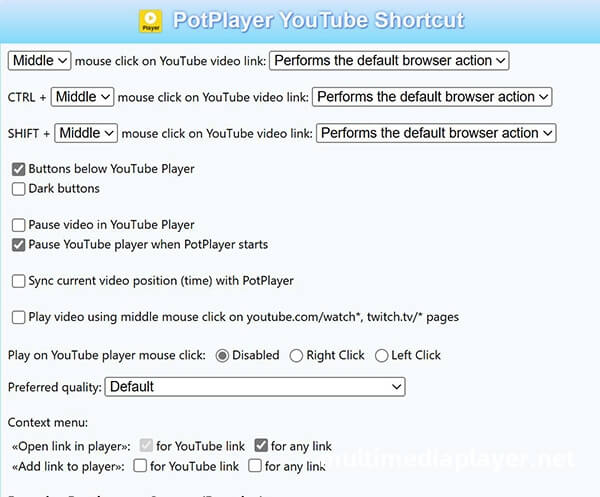
Play a YouTube video,click the "Play with PotPlayer"button,quickly play a Youtube video on Potplayer,click on the dropdown menu in the bottom right corner to change the quality.
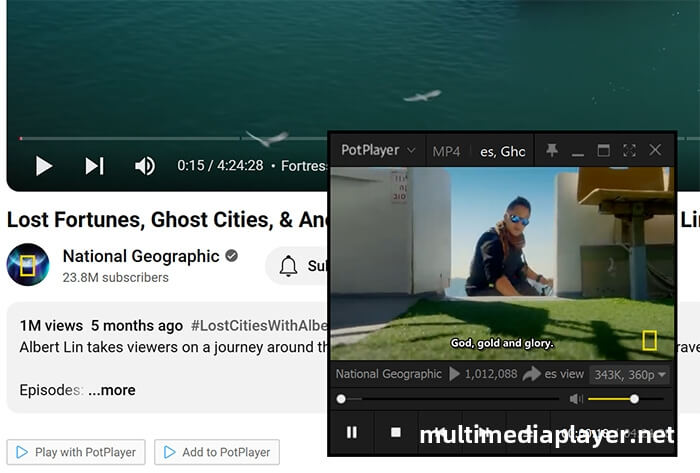
Or right mouse click on Youtube,"Play current video with PotPlayer".