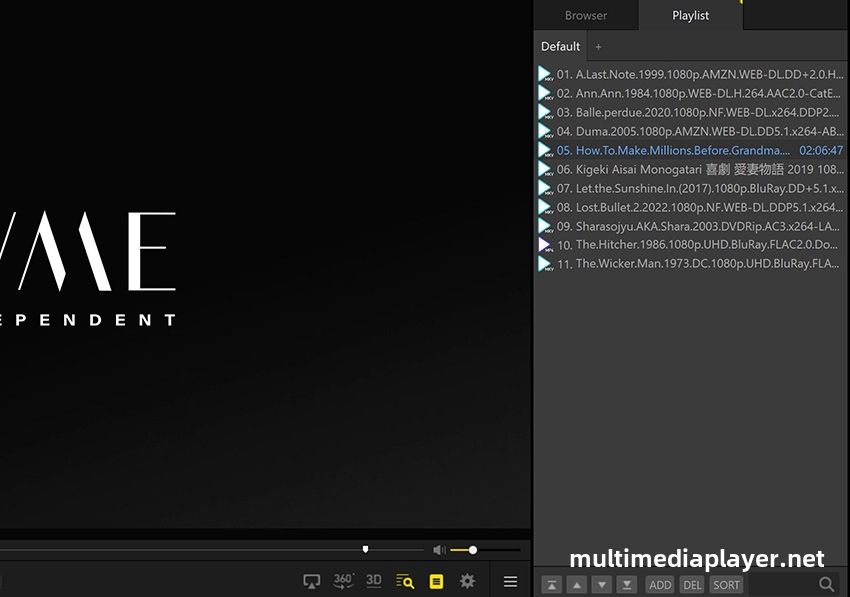PotPlayer adds all files in a folder to playlist and plays them all
2024-10-15 - 870
The default configuration of PotPlayer is add together similar files to playlist. The ones with similar file names will be added to the playlist when playing one of the videos, showing all the videos in the current directory, which makes it very convenient to play TV shows.
Press F6 to open the playlist:
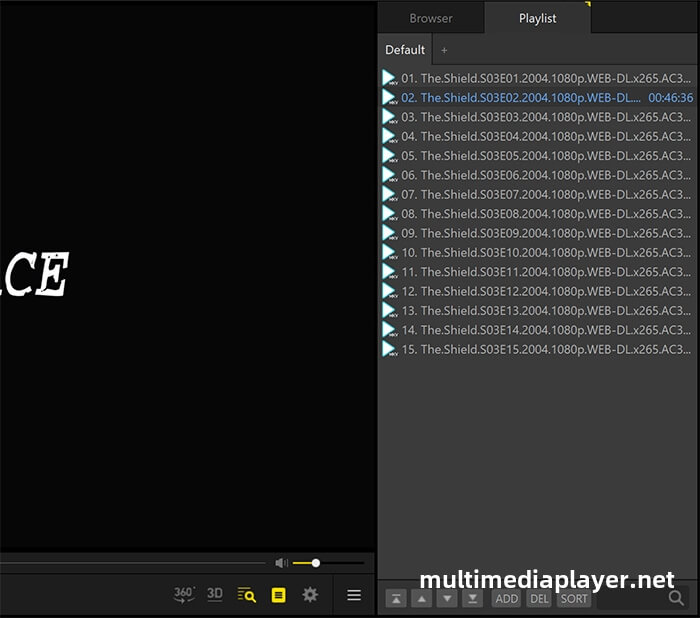
When there is no regularity in the file name, you need to set the PotPlayer if you want to realize automatic continuous playback of all the videos in the directory.
Right mouse click on PotPlayer,“Preferences - General”."When files opened" change to "Add together all files to playlist".
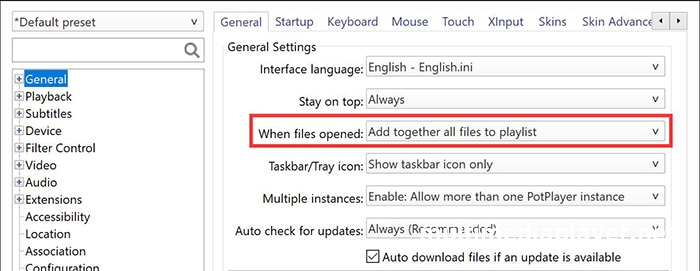
Play a video,all the videos in the video's directory are added to the playlist.