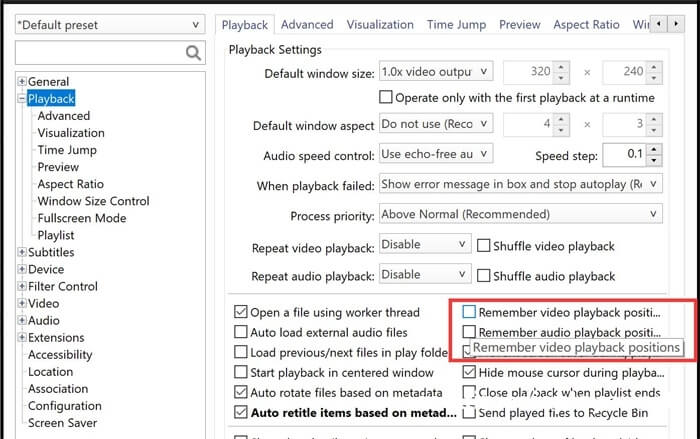Set Potplayer remember video playback positions
2024-10-28 - 905
Set Potplayer to remember the video playback position and resume playback from the last aborted playback position on the next playback,it's also called playback at breakpoints.
Right mouse click on PotPlayer,“Preferences - Playback”,Check the 'Remember video playback positions' check box.