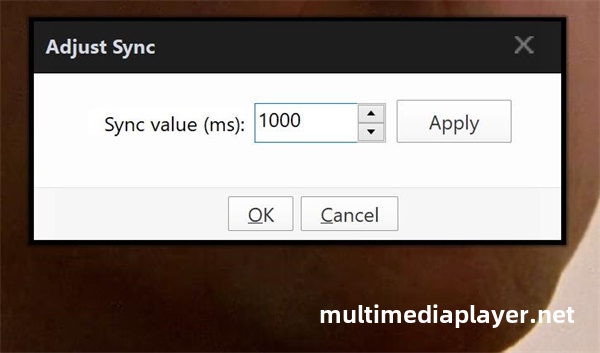PotPlayer Sync Audio and Video
Sometimes audio lags or leads the video. This is the syncing issue between audio and video.How do I fix Audio and Video out of sync?
PotPlayer can adjust the audio sync of the video to achieve audio and screen synchronization.To sync video and audio by PotPlayer,right mouse click on PotPlayer,“Audio - Audio Sync”.
When the sound is faster than the video, set 'Decrease audio sync by 0.05 sec'.
When the sound is slower than the video, set 'Increase audio sync by 0.05 sec'.
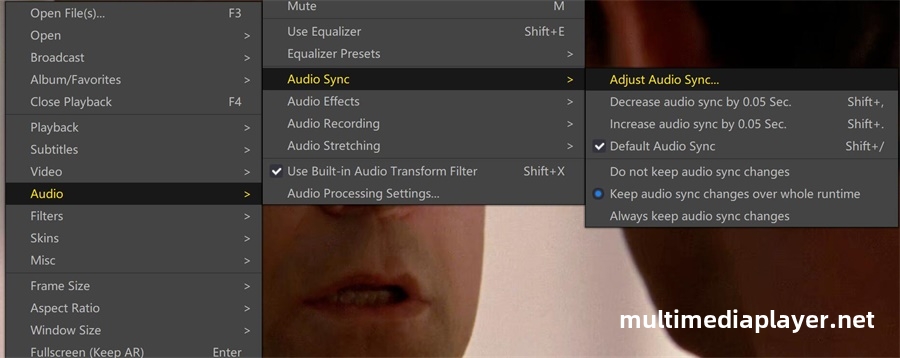
When there is a significant difference between audio and screen, manually fill in values Adjust Audio Sync.
1 second = 1000 milliseconds
If the audio appears too early, enter a positive number,if the audio appears too late, enter a negative number.If you need to lag by 1 second, enter 1000, and if you need to lead by 1 second, enter -1000.