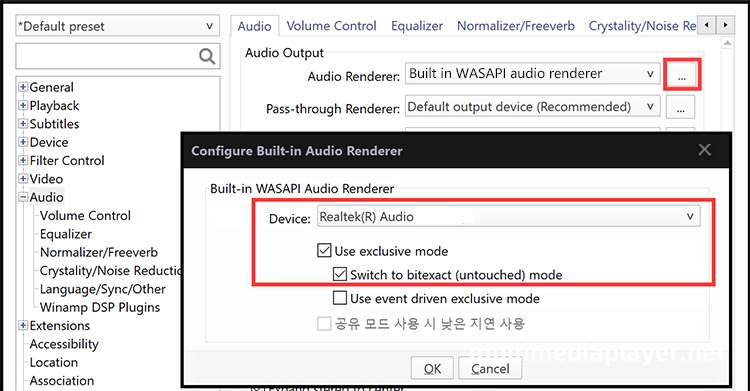Set Potplayer use WASAPI audio renderer to pass-through audio devices
2020-04-24 - 11,191
WASAPI"Windows Audio Session API" is an API belonging to the UAA (Universal Audio Architecture) audio architecture introduced after Windows Vista.
Set WASAPI exclusive output to directly access audio devices from Potplayer, bypassing various audio processing in the system to achieve fidelity.
Right mouse click on PotPlayer,“Preferences - Audio” Audio Outout Audio Renderer chose"Built in WASAPI audio renderer".
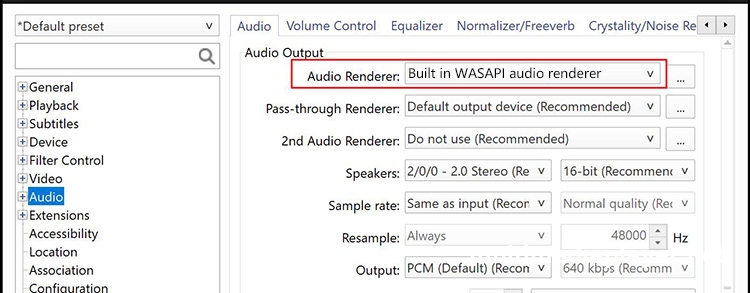
Click the “...”button,Device chose “Realtek(R) Audio”,Check the "Use exclusive mode,Switch to bitexact(Untouched) mode" check box.
Note: When PotPlayer plays audio/video in exclusive mode, there is no sound output when other applications play audio/video. You can check the “Use event driven exclusive mode” check box.