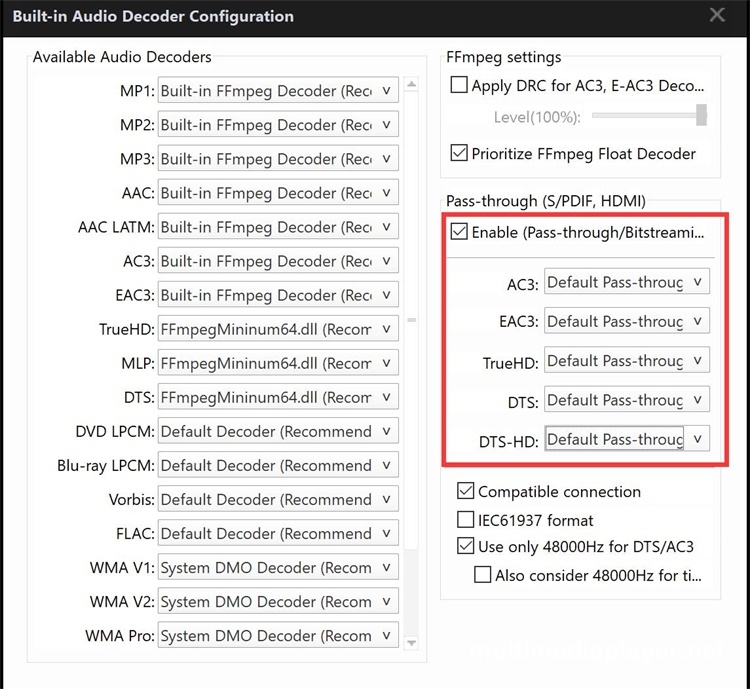Set up PotPlayer audio pass through
2021-11-24 - 13,942
If you are using a PC hawk to your AV receiver or audio amplifier, your PC will not decode AC3,DTS,TrueHD... So you need set PotPlayer audio pass through.
Right mouse click on PotPlayer,“Preferences - Filter Control - Audio Decoder - Built-in Audio Codec/Pass-Through settings".
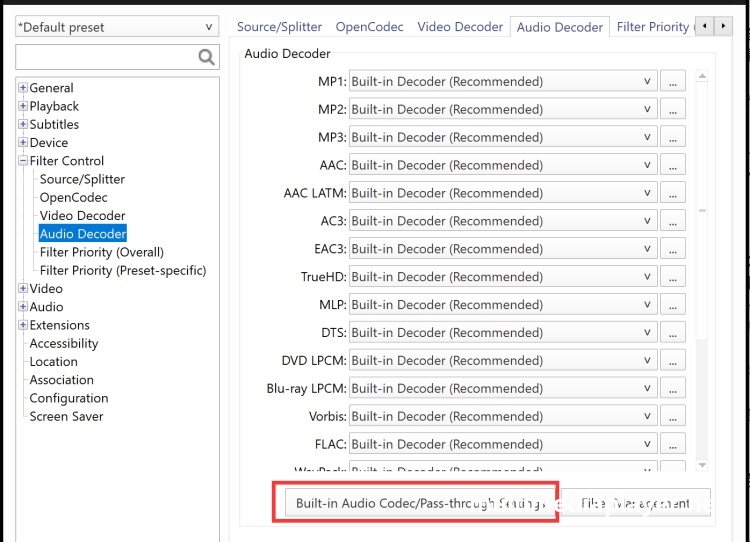
Check the Enable check box of “Pass-through(S/PDIF,HDMI)”.
AC3,EAC3,TrueHD,DTS,DTS-HD all choose the "Default Pass-through Muxer".