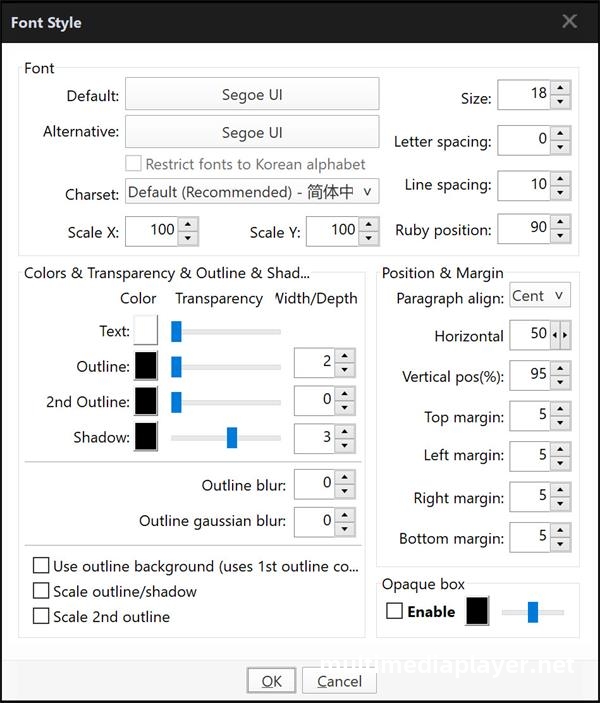PotPlayer Subtitle Font Style Settings Tutorial
2021-08-17 - 15,977
If you are not satisfied with PotPlayer's subtitle display, you can customize the subtitle style.
Mouse Right-click on PotPlayer,“Subtitles - Subtitle Style".The setups include:font size,align,position,spacing.
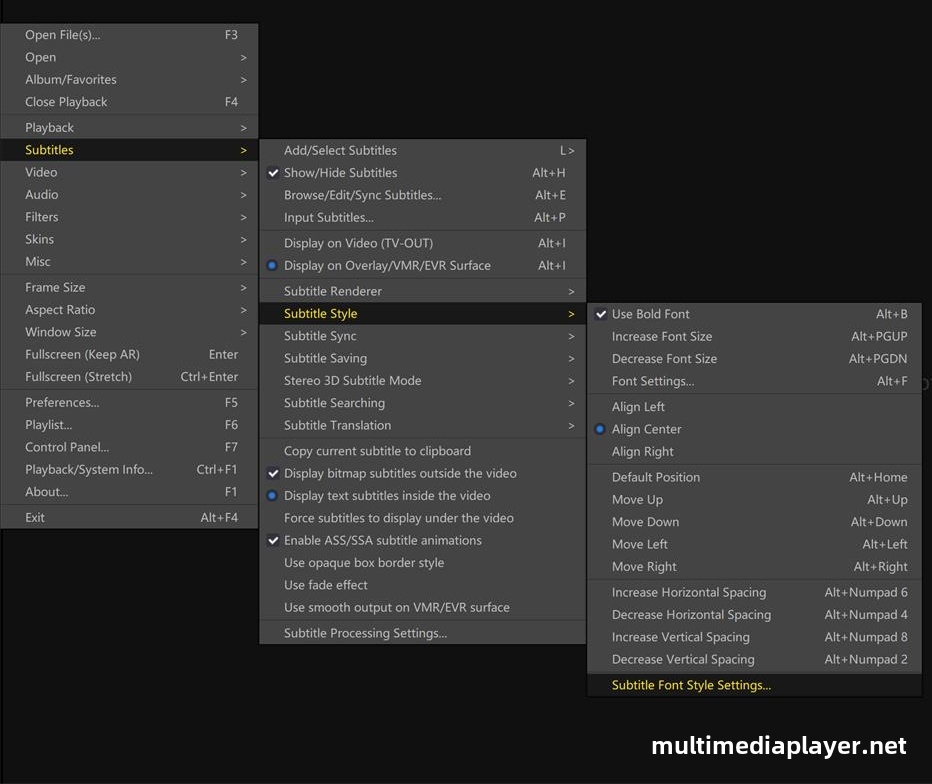
For example, add downloaded subtitle to PotPlayer will overlap the hard subtitles of the original video, press "Alt+up" to move up the subtitle position.
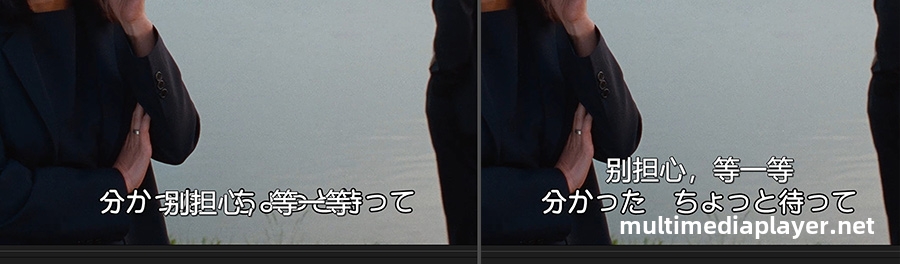
You can set more font style in “Subtitle Font Style Settings”,colors,transparency,outline,shandow.