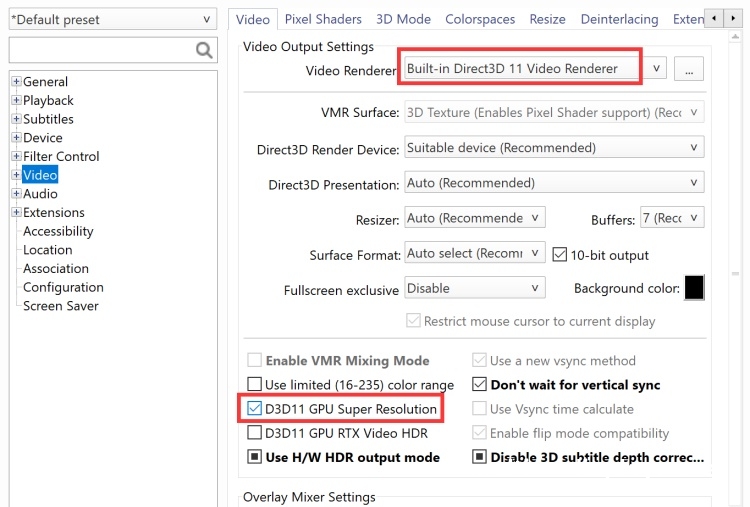PotPlayer's Video Super Resolution make low-quality video more high-definition
PotPlayer 230405 added GPU Super Resolution function to built-in D3D11 video renderer.
Video Super Resolution(VSR) is the enhancement of low-resolution, low-bitrate video to increase video resolution and de-aliasing to improve video more high-definition through AI technology. 2023 has seen the introduction of this technology by all major vendors, AMD's FidelityFX Super Resolution; NVIDIA's RTX Video Super Resolution, which is available on all RTX model graphics cards and offers support for Chrome and Edge browsers for YouTube, Twitch, Netflix, Hulu, Disney+.

How to enable PotPlayer's GPU Super Resolution?
Right mouse click on PotPlayer,“Preferences - Video”, Video Renderer choose" Built-in Direct3D 11 Video Renderer";Resizer choose“Auto”;check the checkbox for“D3D11 GPU Super Resolution”.
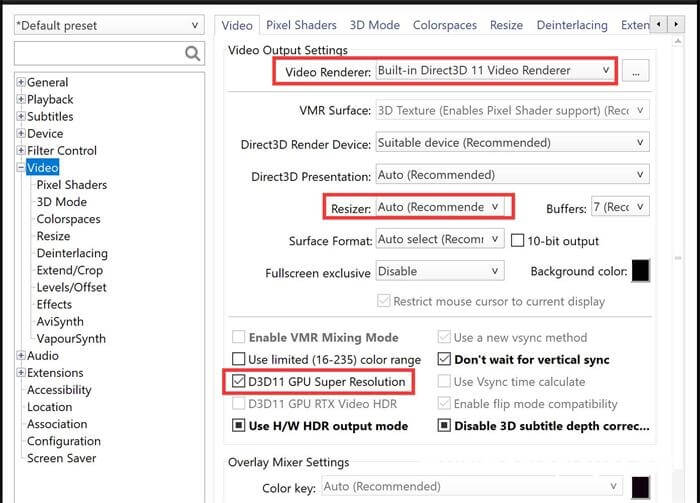
Play a video,press Tab,you can see resize is“GPU Super Resolution”.

NVIDIA RTX Super Resolution
1If you are using NVIDIA RTX model graphics card, you can use RTX Video Super Resolution function.
Update NVIDIA driver to version 531.18 WHQL, and turn on Super Resolution in NVIDIA control panel “Video - Adjust Video Image Settings - RTX Video Enhancement”.
Right-click on PotPlayer,“Preferences - Video”,Video Renderer choose" Built-in Direct3D 11 Video Renderer"; check the checkbox for “D3D11 GPU Super Resolution”.If unable to check, check the "10-bit output" first.