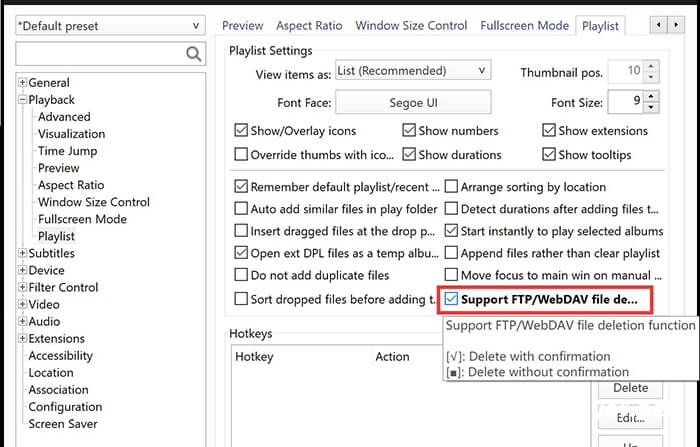Close playback or delete files after PotPlayer finishes playing
2024-12-10 - 622
You can set PotPlayer to exit the application or delete files after playing.
Right click on PotPlayer and select "Playback - Close playback when playist ends/Send played and related files to Recycle Bin".
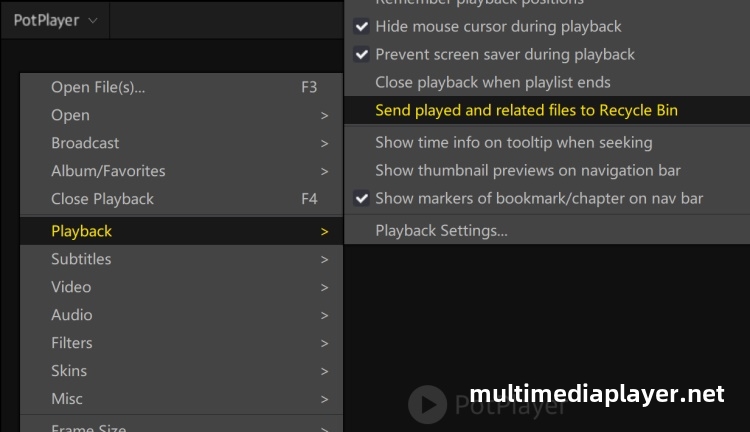
In addition to being able to delete local files, FTP/WebDAV files can also be deleted.
Right mouse click on PotPlayer,“Preferences - Playback- Playlist”.Check the 'Support FTP/WebDAV file deletion function' check box.