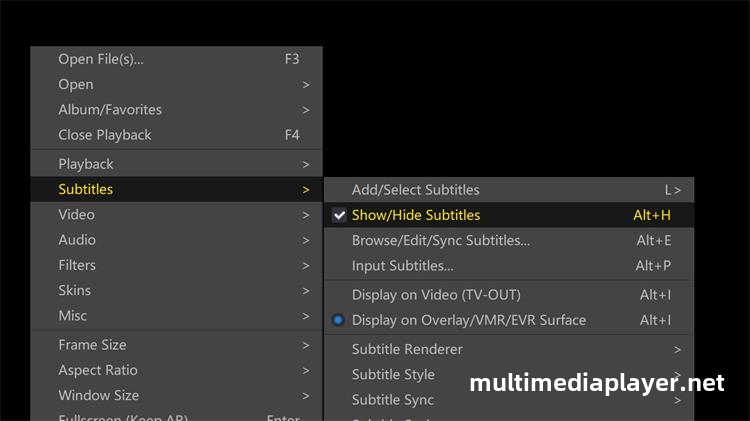How to display and load subtitles in PotPlayer?
Some of the movies we download have subtitles and some don't. How can we get PotPlayer to play a movie with subtitles loaded?
For movies without subtitles, you need to go to a subtitle site to download subtitles, such as https://www.opensubtitles.org/.
There are three ways to load subtitles:
1. Drag and drop the subtitle file onto PotPlayer and it will load the subtitles.
2. Mouse Right-click on PotPlayer,“subtitles - add/select subtitles - load subtitles”,find the subtitles file.
3. The subtitle files named the same as the video files and located in the same directory.Potplayer will automatically load subtitles when playing video.
Method of displaying subtitles for videos with multiple subtitles enclosed inside:
Mouse Right-click on PotPlayer,“subtitles - add/select subtitles", select subtitles.
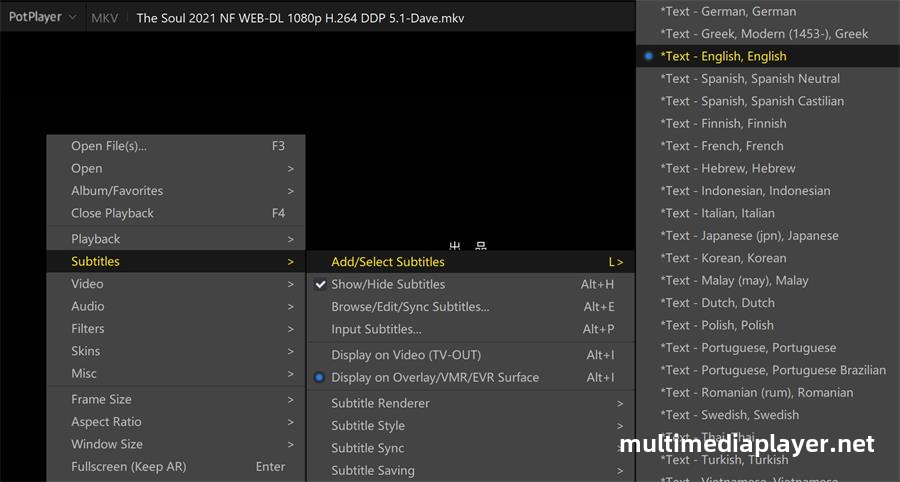
Or click the “Select Stream” button to select subtitles in different languages.
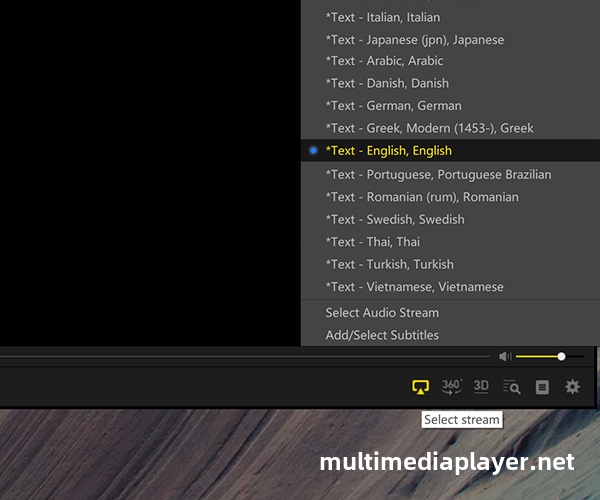
Reasons why PotPlayer doesn't show subtitles:
Mouse Right-click on PotPlayer,“subtitles - show/hidden subtitles”,the keyboard shortcut is "Alt + H".