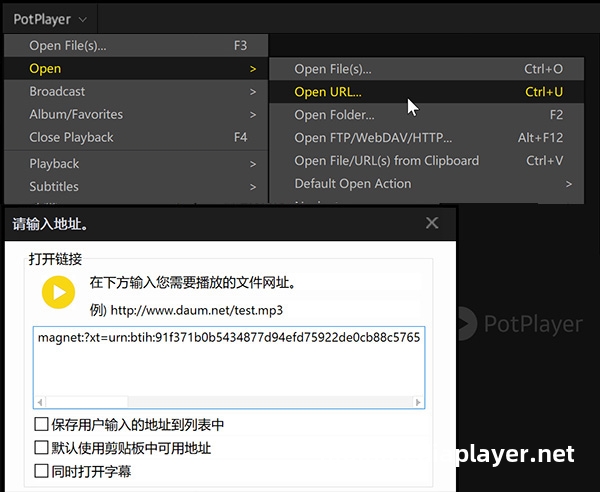Play torrent files or magnet links directly with PotPlayer
2025-05-30 - 458
Play torrent files or magnet links directly with PotPlayer without downloading movies.
Download LibTorrent Extension.zip(Password:1234)
Unzip the archive and move its contents to: \Program Files\DAUM\PotPlayer\Extension.
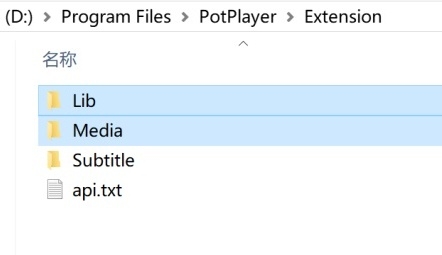
Drag and drop the torrent file onto the PotPlayer, or use the magnet link to play.