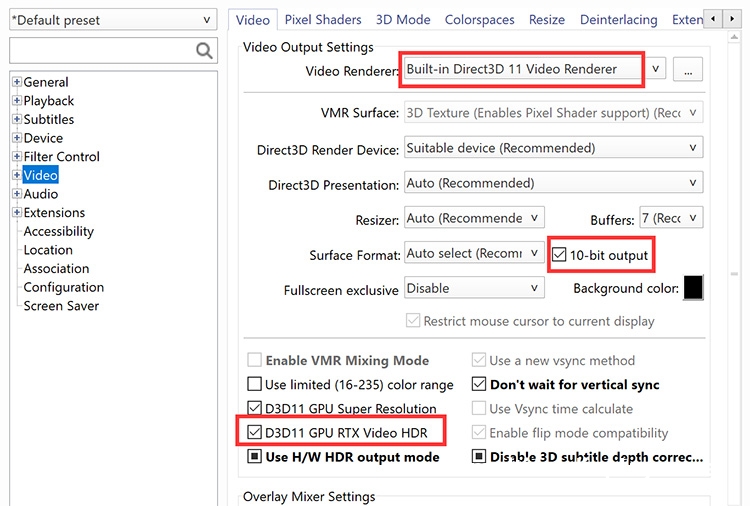PotPlayer transforms standard video to High Dynamic Range video with NVIDIA RTX Video HDR
RTX Video HDR uses AI to transform standard dynamic range video playing in internet browsers into stunning high dynamic range (HDR) on HDR10 displays.
PotPlayer not only supports NVIDIA RTX Video Super Resolution video super resolution, but also follows up with RTX HDR support.PotPlayer version 240305 added NVIDIA RTX Video HDR function.
How to enable PotPlayer's NVIDIA RTX Video HDR?
Download and install the January Studio Driver.
Ensure Windows HDR features are enabled by navigating to System > Display > HDR.
Open the NVIDIA Control Panel and navigate to Adjust video image settings > RTX Video Enhancement — then enable HDR.
Right-click on PotPlayer,“Preferences - Video”,Video Renderer choose" Built-in Direct3D 11 Video Renderer"; check the checkbox for “D3D11 GPU RTX Video HDR”and"10-bit output".