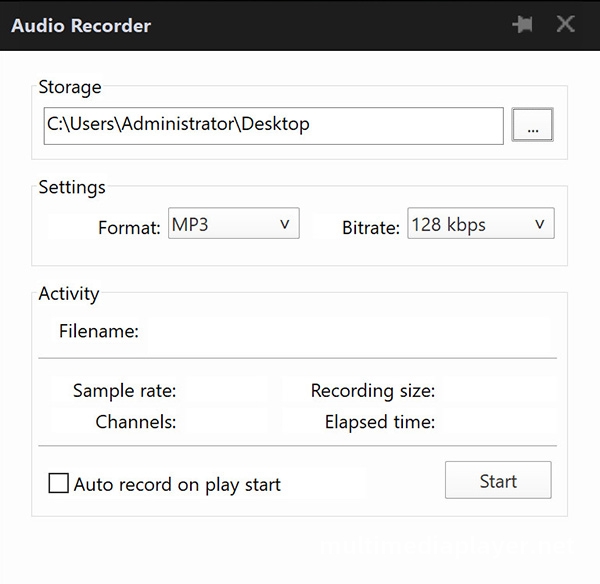PotPlayer Record Audio
2024-11-18 - 343
PotPlayer can not only record videos, but also record audio.
Play a video by PotPlayer,right mouse click on PotPlayer,“Audio - Audio Recording - Record Audio" (shortcut key:Shift+G).
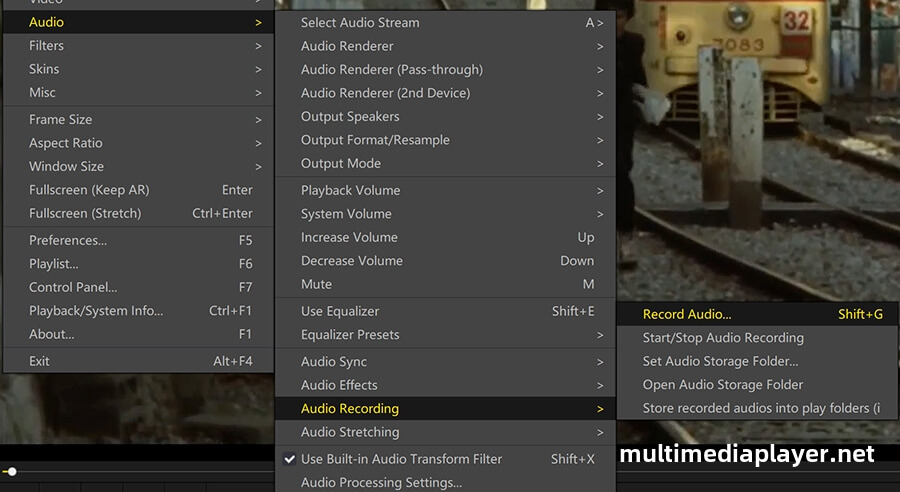
Set the storage, format, and bitrate. Click "Start" to start recording while the video is playing, and click "Stop" when it ends.