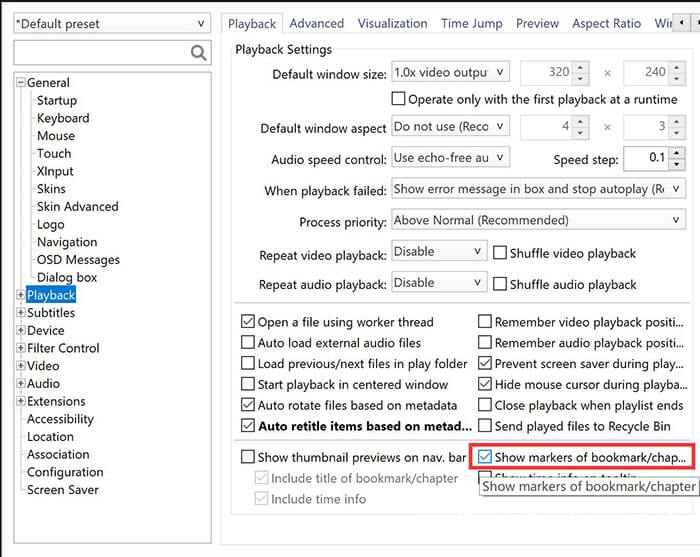PotPlayer show bookmark/chapter of video
Bookmarks/chapters divide the video into segmented sections, each with its own mini title. The feature uses timestamps that creators apply to their videos so that viewers can easily jump to a specific part of the video .
Chapters make easy for viewers to navigate video,if your video have bookmark/chapter,PotPlayer will show markers of bookmark/chapter as white dots on nav.bar.
Show chapters in the playlist
Click the button in the bottom right corner to open playlist,"Browser - Scenes(marker-based)",quickly navigate through the chapters.
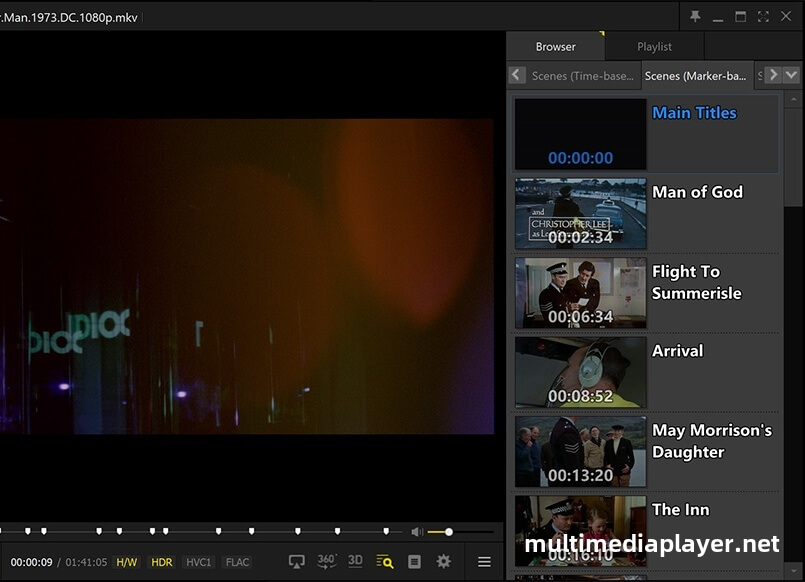
Show chapters by right clicking with the mouse
Right mouse click on PotPlayer,“Playback - Chapter/bookmark”
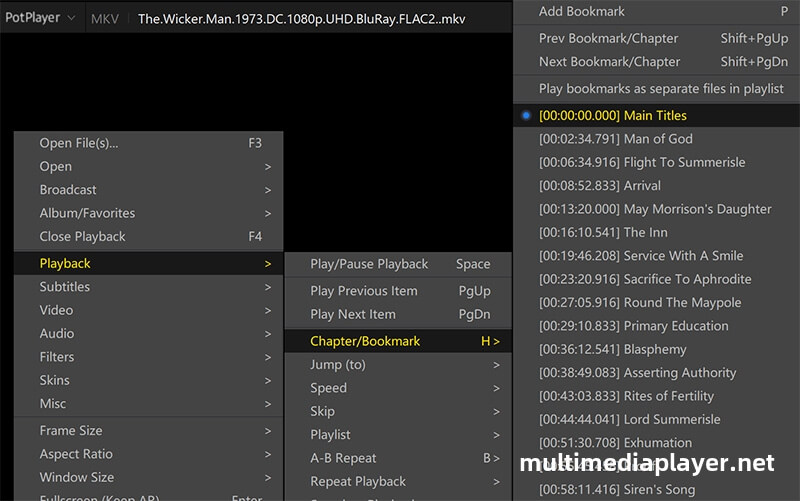
How to show markers of bookmark/chapter on nav.bar?
Right mouse click on PotPlayer,“Preferences - Playback”,check the"Show markers of bookmark/chapter"check box.