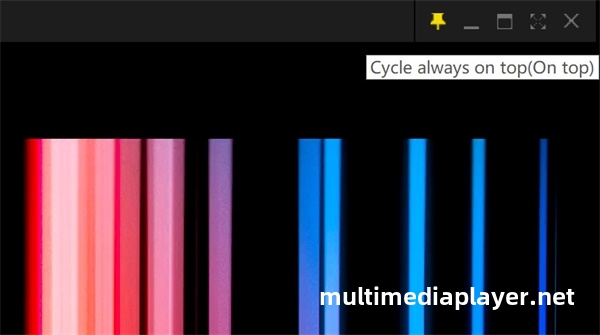How to set PotPlayer stay on top?
2024-10-11 - 674
When working with multiple programs, you might want to pin PotPlayer's window and keep it always on top.
Right mouse click on PotPlayer,“Misc - Stay on top - Always”.
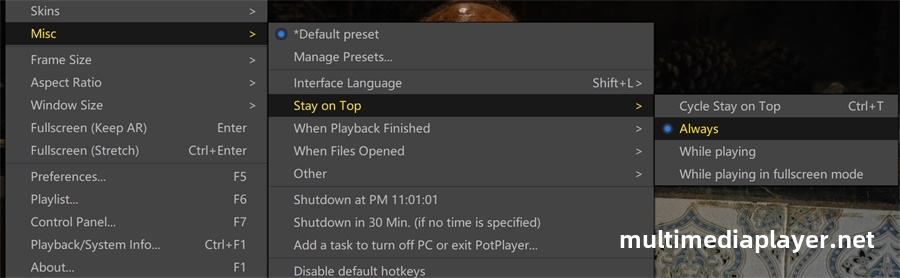
You can also click the thumbtack button to cycle stay on top states,the keyboard shortcuts is: Ctrl + T.
Included:
Stay On Top (Always);
Stay On Top (While playing);
Stay On Top (While playing in fullscreen mode);
Stay On Top (Never).
The “Always on Top(On top)” sets PotPlayer to always be on top of any windows.