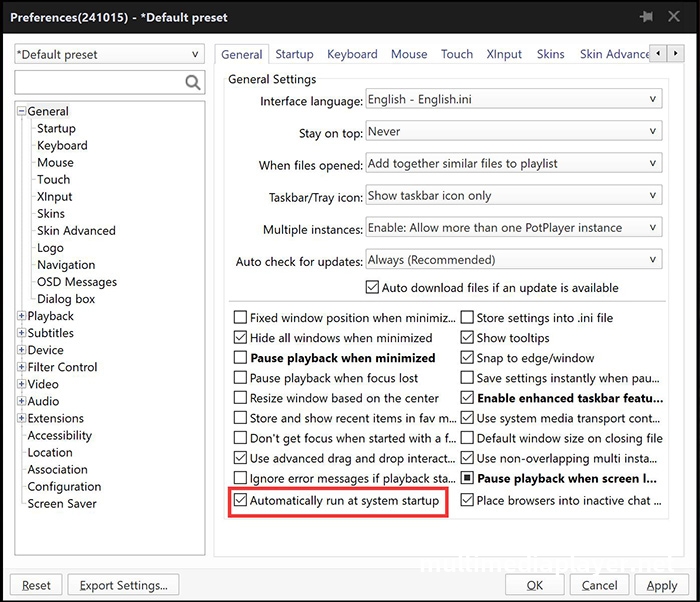Set PotPlayer to automatically run at system startup
2024-12-04 - 368
PotPlayer version 240827 added auto-run feature when system starts.
Right mouse click on PotPlayer,“Preferences - General”,check the Automatically run at system startup check box.