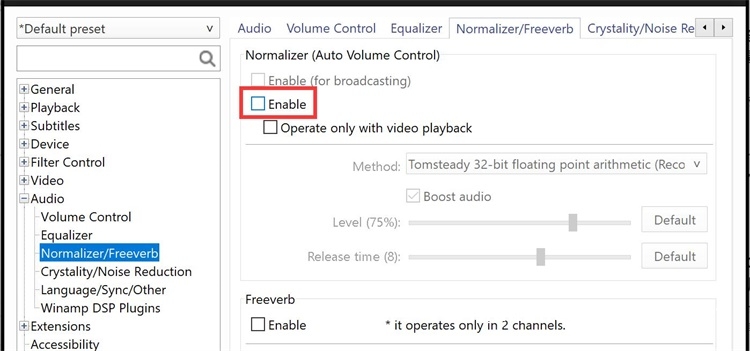What are the S/W and H/W on the PotPlayer?
2019-11-24 - 55,338
PotPlayer has a H/W button on the left side of the lower time to switch between H/W and S/W,clicking on it will switch between H/W and S/W.
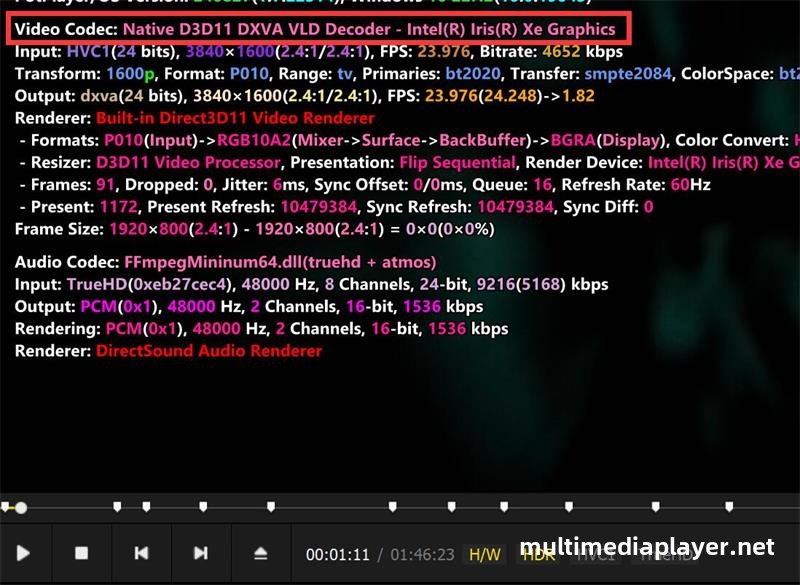
H/W(HardWare Acceleration) : Use built-in DXVA Video Decoder on, using the GPU hardware video decoding.
S/W(SoftWare Acceleration) : Use built-in DXVA Video Decoder off,relies solely on the CPU for video decoding.
How to enable Potplayer Hardware Acceleration?
Right mouse click on PotPlayer,“Preferences - Filter Control - Video Decoder”,click the "Built-in Video Codec/DXVA Settings".
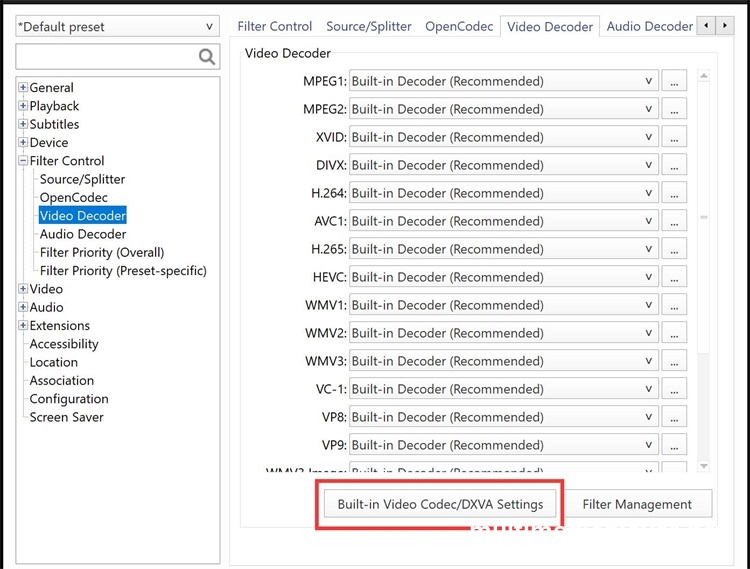
Check the "Use DXVA","Prioritize D3D11 DXVA" check box.
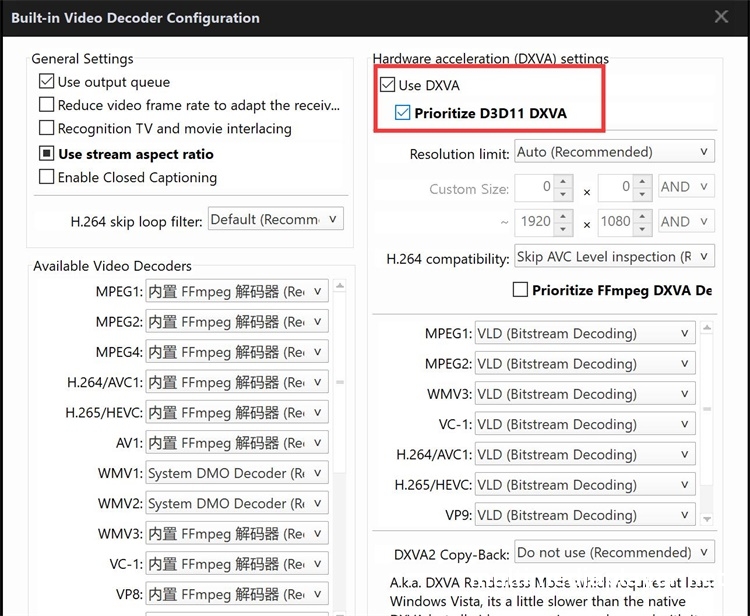
“Preferences - Video”, Video Renderer choose" Built-in Direct3D 11 Video Renderer".
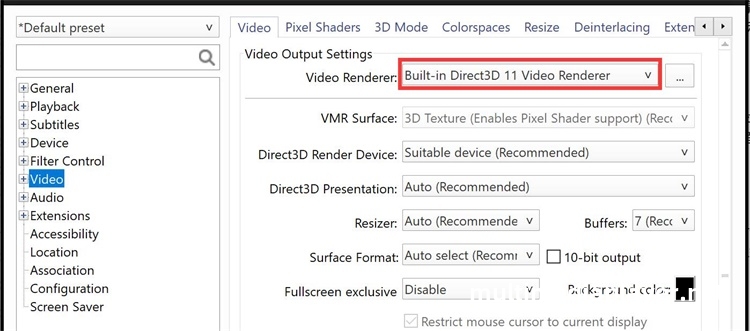
“Preferences - Audio - Normalizer/Freeverb” uncheck the Enable check box.