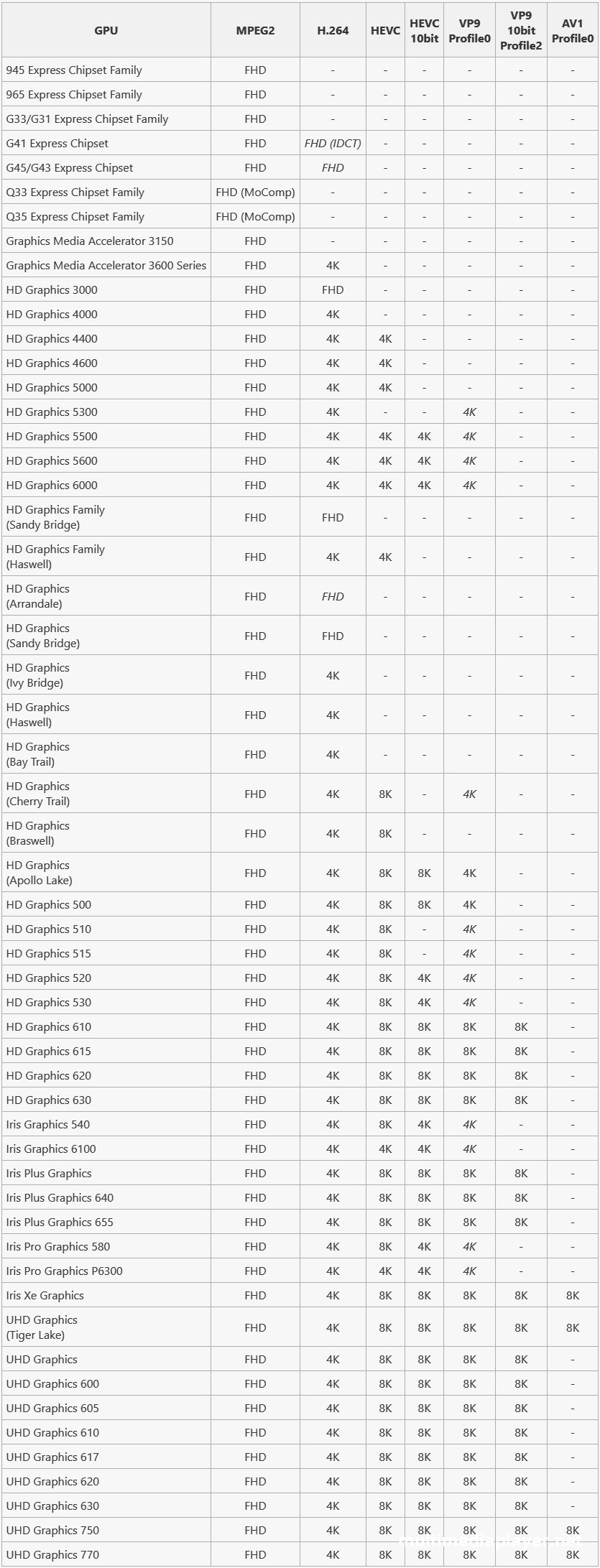Why PotPlayer can't play H265 HEVC video?
Using PotPlayer to play HEVC (H265) encoded videos, a prompt pops up saying 'S/W HEVC (H265) decoding is not supported. Please click' Find codec 'to install the corresponding codec'.
The reason is that your device does not support H265 hard decoding or PotPlayer does not have the corresponding decoder installed. It will result in only audio playback and video playback not being possible; Video playback lags and other issues.
H.265 (also called HEVC, or High Efficiency Video Coding) allows for further reduced file size, and therefore reduced required bandwidth. H.265 is newer and more advanced than H.264 in several ways. It'll use more CPU when you try to stream in H.265 from a computer.Intel and AMD natively support CPU HEVC decoding as of 2016 ( 6th gen core, or better for Intel and Ryzen gen 1, or better for AMD).
Solution 1:
Click the H/W button at the bottom of PotPlayer to switch between H/W(HardWare Acceleration) and S/W(SoftWare Acceleration).
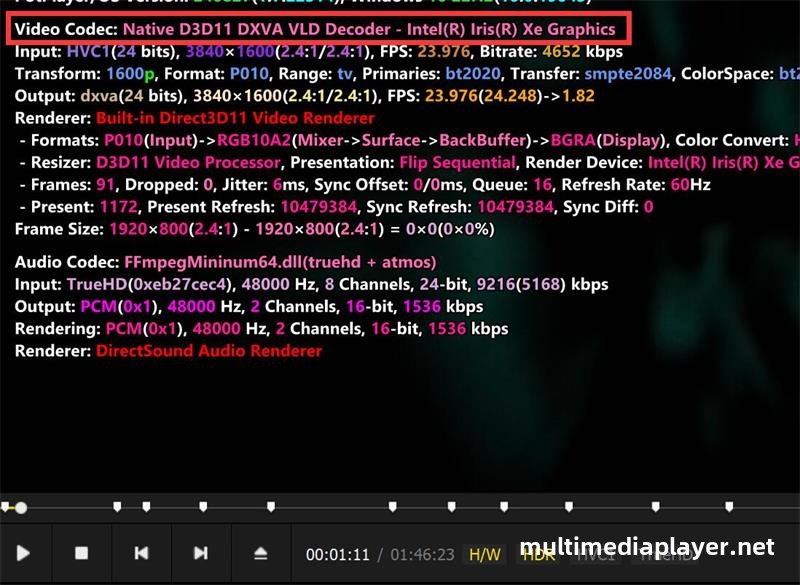
Solution 2:
Download and install OpenCodec decoder.
Solution 3:
use DXVAChecker check DXVA decode performance.If the video's encode is not supported, upgrade your device and refer to the table below to replace the CPU or graphics card.
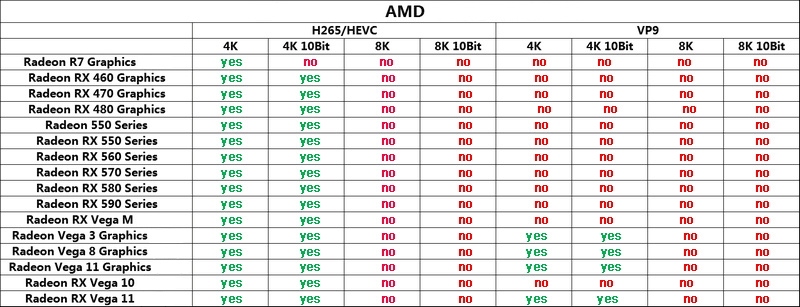
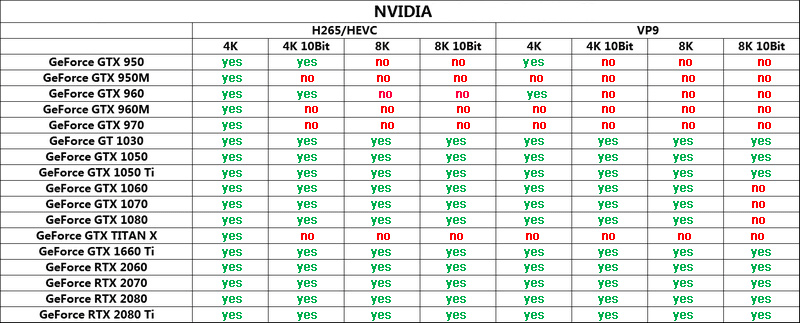
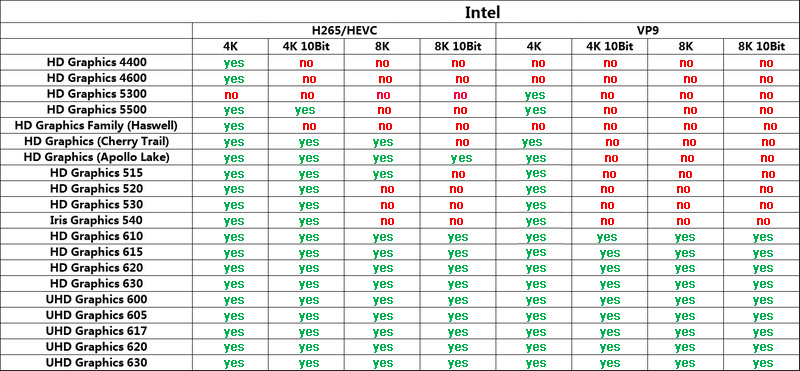
Intel graphics card support list for MPEG2,H264,H265,AV1 and VP9 encoding