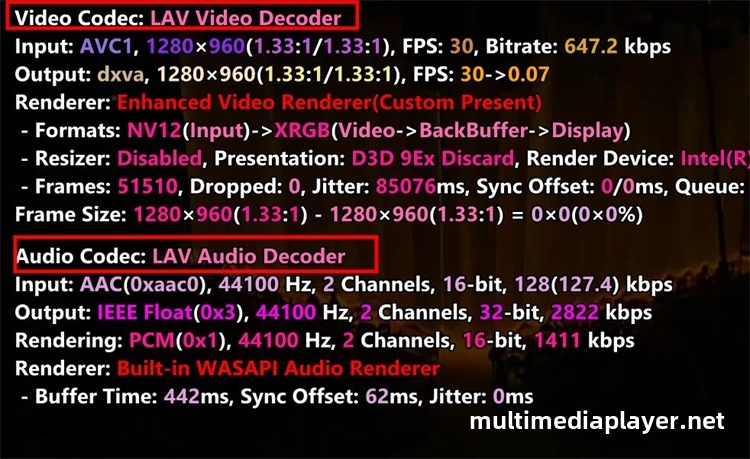PotPlayer Add LAVFilters Decoder Tutorial
PotPlayer is excellent in all aspects and comes with a built-in decoder that is sufficient for ordinary users to use. Additionally, it also supports users easily add any codecs.
LAV Filters is ffmpeg based DirectShow Splitter and Decoders, download and install LAVFilters-Installer.exe: https://github.com/Nevcairiel/LAVFilters/releases
Right mouse click on PotPlayer,“Preferences -Filter Control - Source/Splitter - Filter Management”.
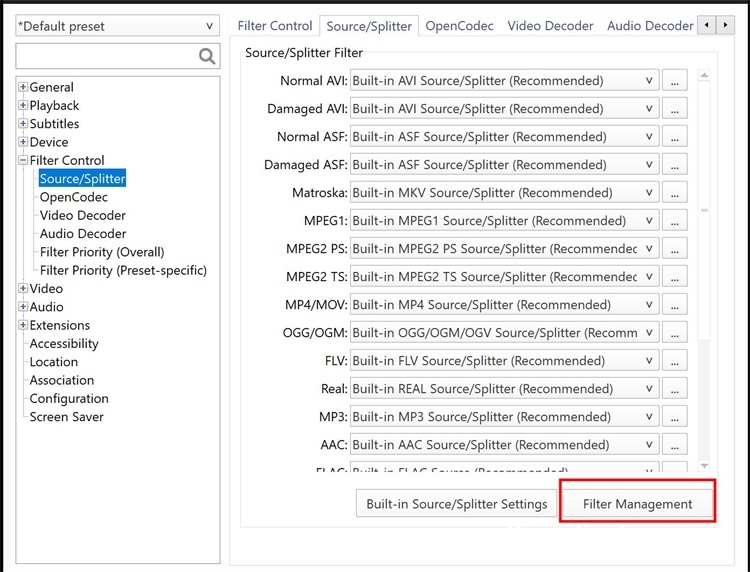
Click ”scan“ add LAVFilters to PotPlayer: LAV Audio Decoder,LAV Video Decoder,LAV Splitter Source.
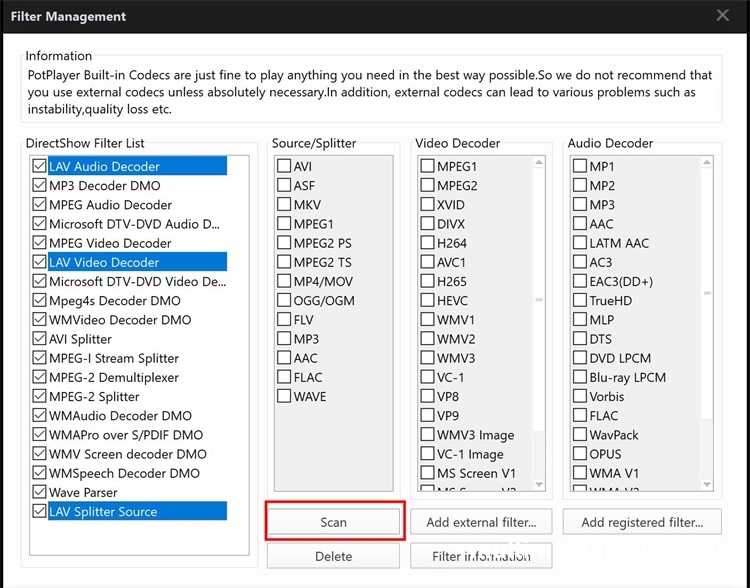
Double-click on LAV Video Decoder,Hardware Acceleration chose"DXVA2(native)".
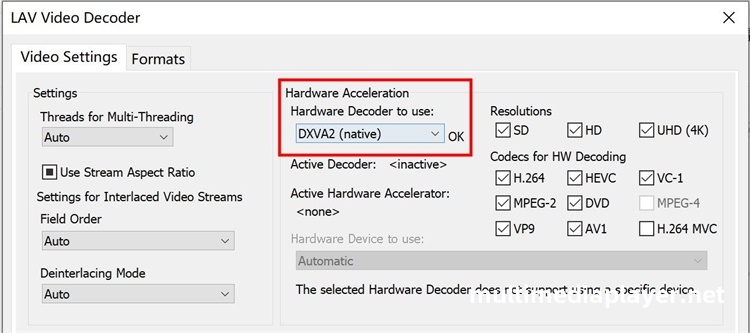
Double-click on LAV Audio Decoder,Check "Enable Mixing" in Mixing.
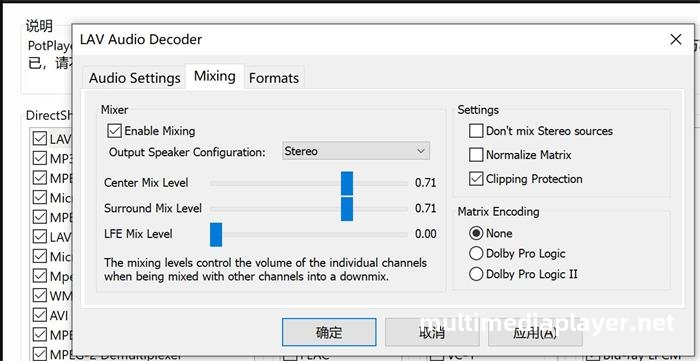
Open “Preferences - Filter Control”,Built-in Video Transform Filter Settings chose"Disable".
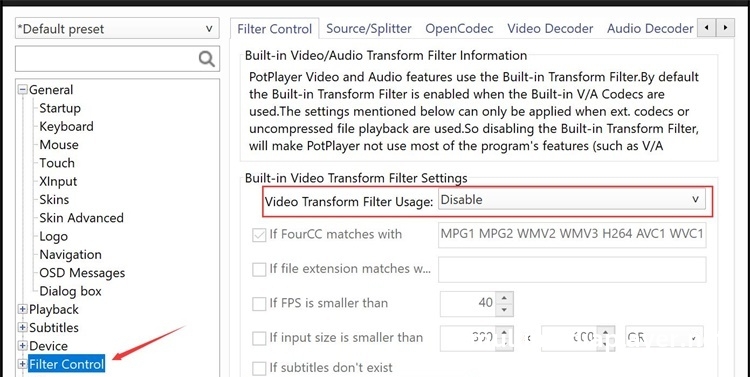
“Preferences - Filter Control - Video Decoder”,all formats changed to LAV Video Decoder.
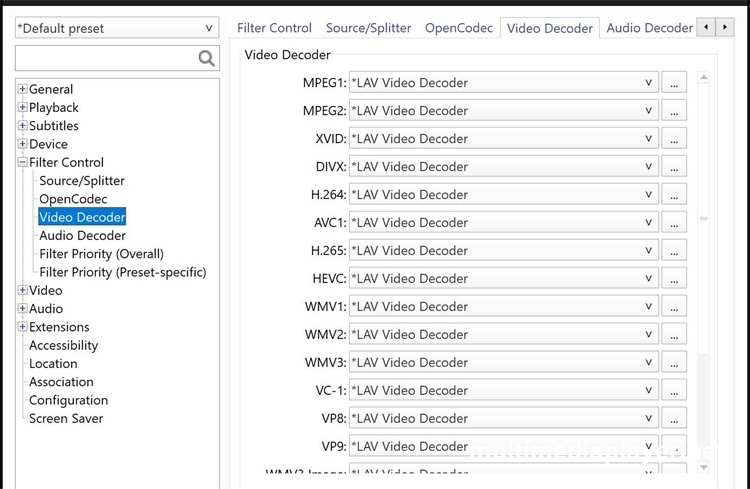
“Preferences - Filter Control - Audio Decoder”,all formats changed to LAV Audio Decoder.
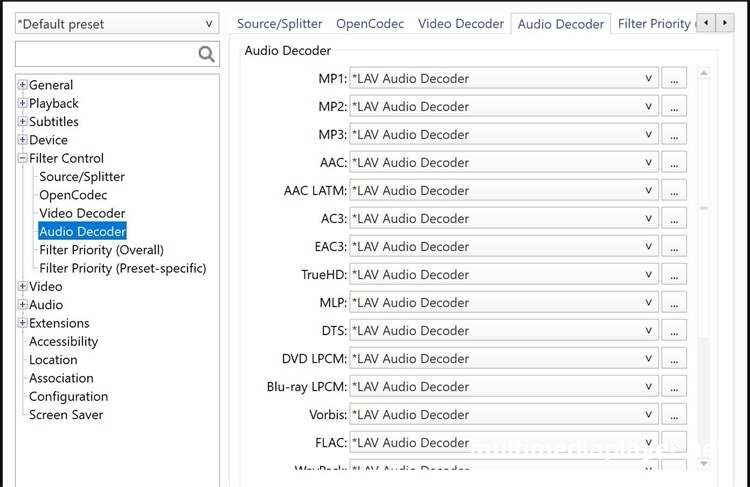
“Preferences - Audio” Audio Outout Audio Renderer chose"Built in WASAPI audio renderer".
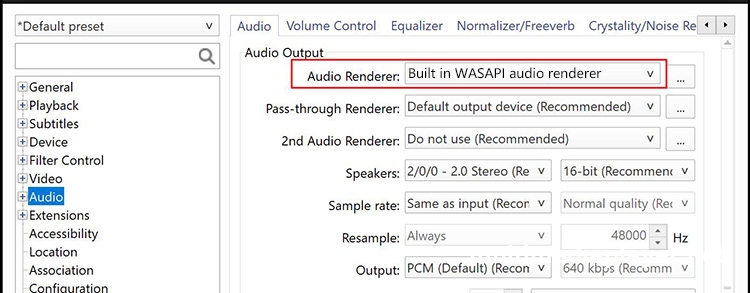
Restart PotPlayer,press the Tab key to view OSD,the Video Codec and Audio Codec all LAVFilters now.